DrupalTM Blog
Welcome to our Drupal blog! Stay up to date with the latest Drupal news, best practices, and techniques.
The Drupal Matomo Analytics module seamlessly integrates the Matomo web statistics tracking system into your Drupal website, offering a diverse array of tracking capabilities to enrich your analytics toolkit. These features include single/multi-domain tracking, selective tracking of users, roles, and pages, monitoring of downloads, outgoing links, and mailto links, as well as tracking file downloads and caching the Matomo code locally for optimized page loading speeds.
Moreover, it allows for the addition of custom tracking code snippets, enables site search tracking, Drupal messages monitoring, modal dialog tracking, error tracking (403 and 404), user ID tracking across devices, DoNotTrack support, asynchronous tracking, and integration with Matomo Tag Manager for advanced tracking functionalities.
The Drupal Matomo Analytics module allows you to add the following statistics features to your site:
- Single/multi domain tracking
- Selectively track/exclude certain users, roles and pages
- Monitor what type of links are tracked (downloads, outgoing and mailto)
- Monitor what files are downloaded from your pages
- Cache the Matomo code on your local server for improved page loading times
- Custom variables support with tokens (D7 only)
- Custom code snippets
- Site Search
- Drupal messages tracking
- Modal dialog tracking (Colorbox)
- Access denied (403) and Page not found (404) tracking
- User ID tracking across devices
- DoNotTrack support
- Asynchronous tracking
- Matomo Tag manager
Related modules
- Matomo Reports provides graphical reporting of your site's tracking data inside Drupal.
- Matomo Reporting API provides an API to retrieve statistics from Matomo.
- Matomo noscript if you may need to track the ~1% of users with disabled javascript and search engine bots that may destroy your statistics.
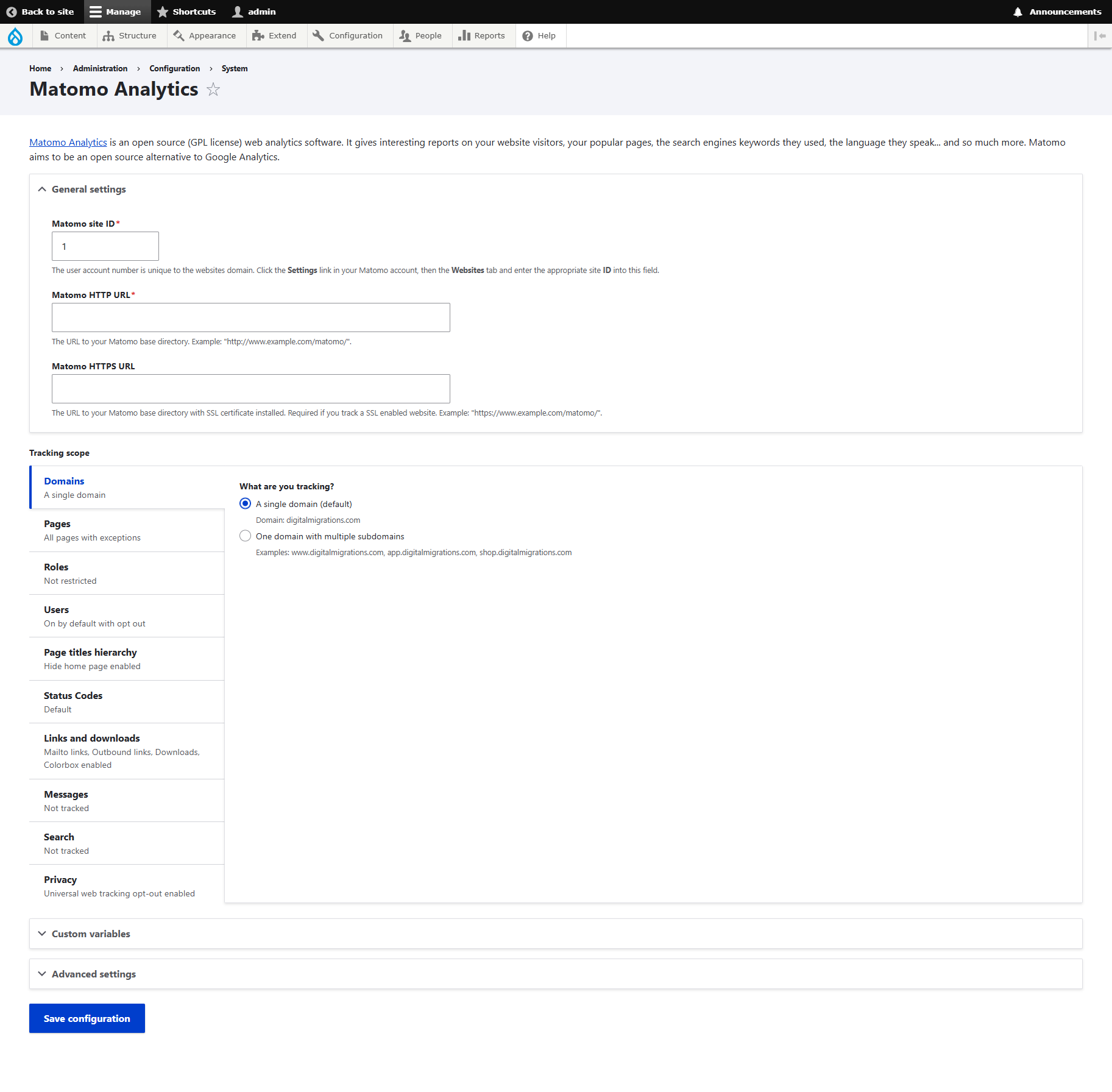
FAQs on Matomo Search
What is Matomo Search?
Matomo Search refers to the search functionality within the Matomo analytics platform. It allows users to track and analyze the search queries performed on their website's internal search engine, providing insights into what users are looking for on the site.
How does Matomo Search work?
Matomo Search tracks the search terms users enter into your website's search bar, the number of searches, and the results they interact with. This data helps you understand user intent and improve your site's content and navigation.
How do I enable Matomo Search tracking?
To enable search tracking in Matomo, you need to configure the search parameters. This involves specifying the query parameter used by your website's internal search engine. You can do this by navigating to the "Administration" section in Matomo, then to "Websites" and selecting "Manage". Here, you can set up the search tracking parameters.
What kind of insights can I gain from Matomo Search?
Matomo Search provides insights into popular search terms, search volume, and user engagement with search results. This data helps you identify content gaps, understand user needs, and optimize your site structure to better serve your audience.
Can Matomo Search track searches on multiple sites?
Yes, Matomo can track search data across multiple websites. You can manage and analyze search data for different sites within the same Matomo instance, making it a powerful tool for organizations managing multiple web properties.
How is Matomo Search different from other web analytics search tracking?
Matomo Search offers similar functionalities to other analytics platforms but stands out with its focus on data privacy and ownership. Unlike other services, Matomo allows you to host your analytics data on your own servers, ensuring full control over your data.
Can I integrate Matomo Search with other platforms?
Yes, Matomo offers various integrations and plugins that allow you to connect it with other platforms, including content management systems (CMS), e-commerce platforms, and marketing tools. This enables you to have a comprehensive view of your website's performance.
What are the benefits of using Matomo Search over other analytics platforms?
The main benefits of using Matomo Search include complete data ownership, enhanced privacy, and the flexibility of self-hosting. Additionally, Matomo's open-source nature allows for extensive customization to meet specific needs.
Does Matomo offer support for search analytics?
Yes, Matomo provides detailed documentation and community support for setting up and using search analytics. There are also professional support options available for users who need more personalized assistance.
By leveraging Matomo Search, you can gain valuable insights into user behavior and preferences, helping you optimize your website and improve user satisfaction.
Pagination
- Page 1
- Next page
